Firmware Upgrade
Mammut develops and improves our products continuously. This also applies to our avalanche safety equipment and the leading Barryvox avalanche transceiver. Our key focus areas are reliability, functionality and intuitive operation. Because in an emergency simple, intuitive operation is essential - every second counts.
The Barryvox avalanche transceivers have been tested extensively and their operation is tailored to the needs of emergency situation. Based on user feedback, Barryheart and PULSE Barryvox firmware upgrades are available now.
How to access the new BarryHeart 3.4 firmware:
1. Via a device-to-device update
3. At an Avalanche Safety Center ↗
The new firmware offers the following advantages:
1. Alternative Search Mode
Improved sound quality and easier interpretation of the analog sound check (Barryvox S only).

2. Batteries
Optimized battery recognition and support for high voltage-output alkaline batteries.

3. Service Software
More stable w-link connection to the service tools.
Alternative Search Mode (Barryvox S)
Firmware 3.4 provides improved sound quality and optimized resolution of gain steps for reliable differentiation between multiple avalanche transceivers during the analog tone check and when using the alternative search mode. Pro Search and the alternative search mode provide an analog tone that can be used when a clear separation of multiple burials is no longer possible in the digital standard mode due to signal overlap or interference.
Battery Capacity Display
Optimized battery recognition and support for alkaline batteries with high output voltage (> 1.5 V per LR03-AAA cell) for optimized display of battery capacity for alkaline and lithium (Barryvox S) batteries, even in low temperatures.
Service Software
Firmware 3.4 provides higher stability of the w-link connection between transceivers and the service tool. The service software enables wireless communication with a high number of Barryvox devices and allows easier management, configuration and upgrade for fleet operators and rentals.
Performance Boost:
The BarryHeart 3.4 firmware optimizes the following functions of the Barryvox and Barryvox S:
1. Optimized detection of the signal from an older or damaged transceiver which is outside the allowed period duration
2. Improved signal separation in complex search scenarios with lengthy signal-overlaps or transmitters with continuous-carrier signals
3. Improved structuring of the list of buried subjects for transmitters with continuous carrier signals
How to access the BarryHeart 3.2 firmware for Barryvox S and Barryvox:
1. Via a device-to-device update
3.
The firmware offers the following advantages:

SMART SEARCH
Simplified visual interface for guided fine search (Barryvox S only)

PRO CHECK
More accurate measurements with an easier user interface (Barryvox S only)

ALTERNATIVE SEARCH MODE
Better sound and more precise guidance using the analog tone when signal overlap or interference prevent use of standard mode (Barryvox S only)

BATTERY LIFE
Longer battery life, especially in low temperatures
Smart Search
Simplified visual interface with animated search arrow for guided fine search. The intuitive instruction guides the rescuer quickly and precisely through the fine search and reduces the search time.
Barryvox S Pro Check
More accurate measurements with an optimized user interface for intuitive operation of the Pro Check. We especially recommend carrying out the Pro Check on older 1 and 2 antenna devices and, on avalanche transceivers that have not been checked by the manufacturer for some time. The Pro Check offers additional safety and helps to immediately identify any non-compliant avalanche transceiver that could reduce the effectiveness of a rescue.
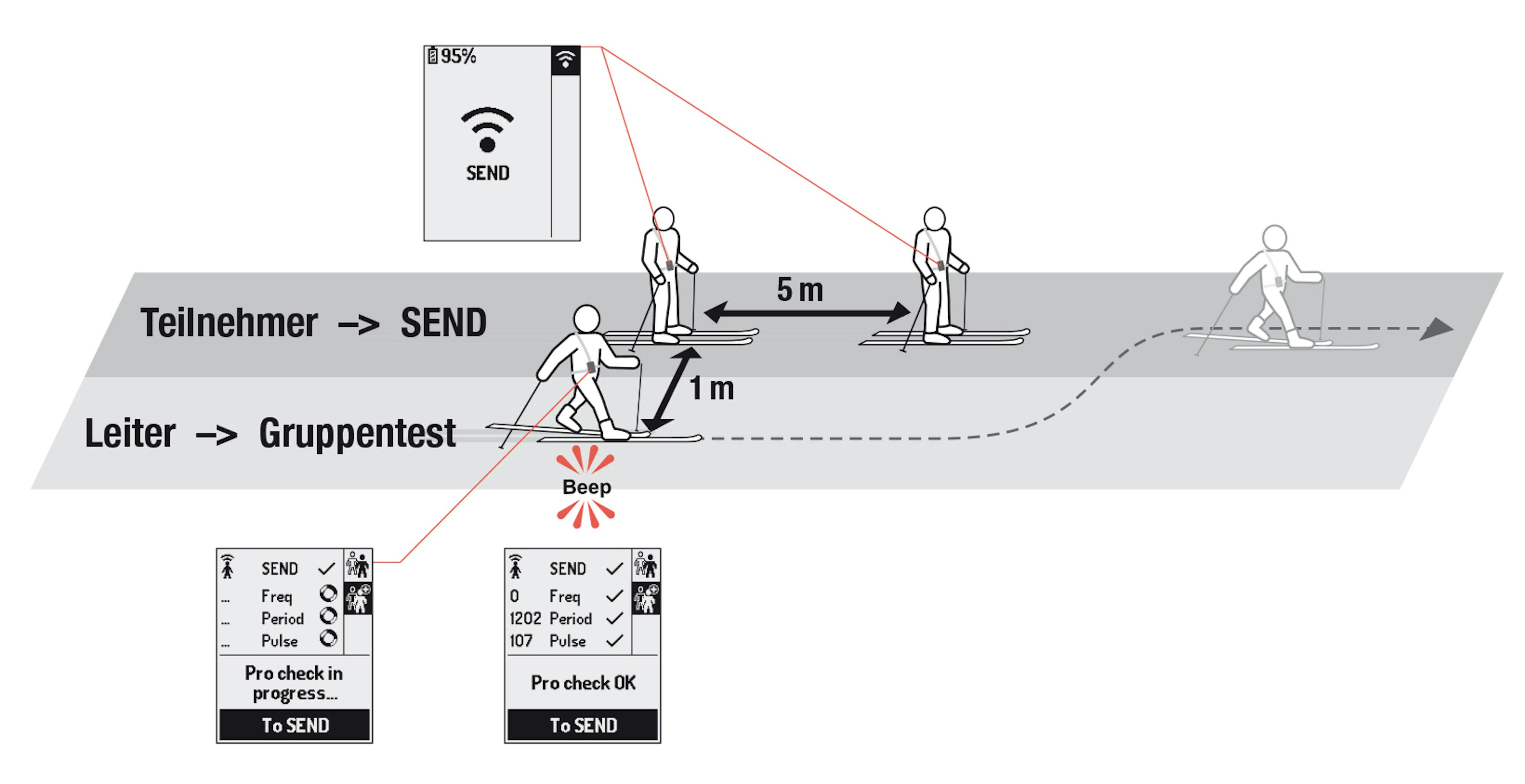
Barryvox S Alternative Search Mode (Analog)
Improved sound and better differentiation between analog tones allows more precise range and direction guidance Alternative Search Mode. The Alternative Search Mode is used mainly when signal overlap or interference prevents differentiation of multiple buried subjects in standard mode.
Battery Capacity Display
Longer battery life for the use of alkaline and lithium (Barryvox S only) batteries, especially in low temperatures.
Performance Boost: In addition, the BarryHeart 3.2 firmware optimizes the following functions of the Barryvox and Barryvox S:
1. Precision and speed of signal analysis, in particular when searching for older avalanche transceivers
2. Stability of the marking function in the case of signal overlapse
3. More intuitive buried subject list: the nearest buried subject is now shown closest to the searcher on the burial list while the subject furthest away appears at the top
How to access the BarryHeart 3.0 firmware:
1. Via a device-to-device update
3. At an Avalanche Safety Center ↗
The new firmware offers the following advantages:
Allows device-to-device upgrades to the newest BarryHeart firmware

2. Group Check
Quick and easy functional check of all transceivers in a group
3. Pro Check
(Barryvox S only) checks the transmitted signal to identify transceivers with compromised function that could reduce the effectiveness of a search

4. Alternative Search Mode
More reliable and better resolution of the analog tones when (Barryvox S only) signal overlap or interference prevents use of the standard mode.

Group Test
The intuitive Barryvox group test allows you to carry out a quick and easy check of both transmission frequency and range of all avalanche transceivers at the start of a tour. The distance to the transceiver to be checked is indicated on the display, clearly differentiating individual devices in the Barryvox group check. Similar to a partner check in climbing, we recommend carrying out the group check before the start of each tour to ensure all avalanche transceivers are working correctly.If space limitations make it impossible to carry out a group check, a minimal test can be carried out to ensure all participants’ avalanche transceivers are transmitting.
Barryvox S Pro Check
The Barryvox S Pro Check allows the quick and precise measurement of an avalanche transceiver’s transmission frequency, cycle duration and pulse length before a tour. This function offers additional safety,especially in cases where some members of a group are using older 1 and 2 antenna devices. It ensures immediate detection of any non-compliant avalanche transceivers that are likely to cause searching problems such as signal overlap within the group.
Barryvox S Alternative Search Mode (Analog)
The alternative search mode uses the analog tone in addition to the distance and direction to the avalanche transceiver with the strongest signal. The alternative search mode is used mainly when signal overlap or interference prevents differentiation of multiple buried subjects in standard mode.
Optimized Interference Resistance
Thanks to the Barryvox transceiver’s high resistance to interference, electronic gadgets (smartphones, headlamps, radios, etc.) are less likely to cause inaccurate direction and distance displays or ghost signals.
Performance Boost: The BarryHeart 3.0 firmware upgrade optimizes the following functions:
- Faster and more precise signal analysis
- More stable marking function during signal overlaps
- Faster direction display after reception of the first signal
- Improved guidance during 180° errors
- Faster and more stable list of buried subjects
- Improved battery life display
This new function allows upgrades to the BarryHeart 3.2 firmware to be made from one device to another. This makes it possible to run the firmware upgrade even where there is no access to a network or service point - very easily from device to device.
Requirements:
- Same type of device.
- Both Barryvox devices have a battery capacity of over 30%.
- Only one simultaneous upgrade is possible between two devices in the same building or within a radius of 50 meters.
- Upgrade must take place between devices utilizing the same W-Link region (no device-to-device upgrade for devices purchased in Japan).
Device-to-Device Update Procedure:
Barryvox® S
1. Power off both devices.
2. Switch on the device with the most recent firmware. Under “Setting,” select the “Device-to-Device Update” function and press the main button on the front to confirm.
3. Then follow the instructions on the display.
Barryvox®
1. Power off both devices.
2. On the device with the most recent firmware, press and hold the main button on the front while at the same time shifting the main switch from OFF to SEND. Hold the main button down until “UP” appears on the display.
3. The device is now ready for the transfer. (Press the main button if no update is to be carried out)
4. On the device to be updated, press and hold the main button while at the same time shifting the main switch from OFF to SEND. Release the main button after 2 seconds.
5. Installation of the firmware on the device will start and the progress will be shown on the top left of the display.
For more information:
User Manuals ↗
Video Tutorial Barryvox S ↗
Video Tutorial Barryvox ↗
At an Avalanche Safety Center ↗
We also assume our responsibility for legacy products by updating their firmware if required.
Based on customer feedback, we have identified isolated cases where a prolonged switching time from SEARCH to SEND may occur when using the Rescue-SEND function in the PULSE Barryvox. The new PULSE Barryvox 4.2 firmware has now optimized the Rescue-SEND function.
What is the Rescue-SEND function in the PULSE Barryvox?
Rescue-SEND is a feature designed to protect non-searching rescuers in the event of burial by a secondary avalanche, without interfering with an ongoing transceiver search.
In this mode, the 457-kHz transmitting signal is temporarily stopped to avoid disrupting an ongoing search. The motion sensor detects any burial from a secondary avalanche and automatically switches to SEND mode after 4 minutes (default setting). This allows the buried rescuer to be found using a transceiver search.
With Rescue Send activated, if the user switches between Send and Search using specific configurations, there may be a prolonged switching time from SEARCH to SEND.
The new PULSE Barryvox 4.2 firmware optimizes the Rescue-SEND function by eliminating the occurrence of prolonged switching times.